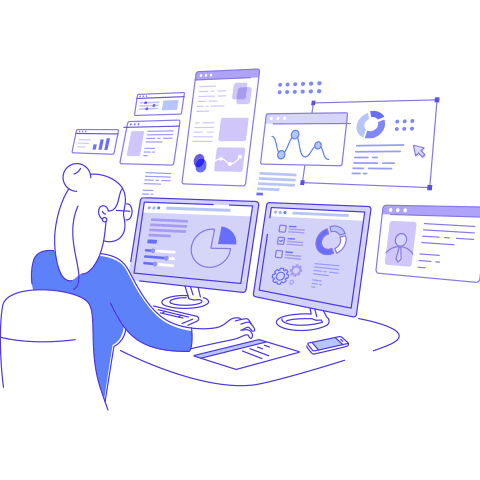Optimising a Store Locator: A Practitioners Guide

This guide will provide you with practical actions that you can use to optimise a store or location finder service for your brand.
It is designed for technical practitioners working for brands that transact across multiple locations, such as those in the retail or leisure and hospitality sectors. The advice provided in this guide takes into account best practice and conventions from both a usability and search engine optimisation (SEO) perspective, and will address the following topics:
- Best practice in terms of store locator customer journey.
- Important SEO considerations when deploying a store locator.
- Domain and URL structure
- Best practice in terms of store locator features & functionality
Get the downloadBelow is an excerpt of "Optimising a Store Locator: A Practitioners Guide". To get your free download, and unlimited access to the whole of bizibl.com, simply log in or join free. |

|
Store Locator Process
The structure for store location pages, such as those found on retail websites, typically follows a relatively simple customer path.
[Download PDF to see Flow Chart]
Home Page
The home page is the first point of contact for the store finder. It is crucial to driving traffic, SEO authority as well as facilitating the start of a seamless customer journey. It is important that the store locator is displayed prominently on this page.
Store Search Page
Search pages are typically broken into two types of pages:
- Quick Search Page
- Advanced Search Page
The search page allows visitors to select a range of criteria for a specific location. Typically, this criteria would relate to particular location facilities (such as free parking, late night opening or in-store restaurants for example).
Store Results Page
The results page displays a list of relevant store locations with the following information:
- Map Location
- Store Name
- Address Details
- Post Code Proximity
Seo Authority Flow
Location pages are a key element within local search. A significant volume of users, particularly those that are further down the purchasing cycle, append or prefix their searches with a geographic term, such as a town, city, region or country.
For example, a search for “hotels” can easily expand into searches such as:
- “hotels in New York” / “New York hotels”
- “hotels in Manhattan” / “Manhattan hotels”
- “hotels in Times Square” / “Times Square hotels”
- “hotels in USA” / “USA hotels”
This search behaviour creates a strong business case for brands to deploy indexable, optimised location pages across their domain.
One of the key errors that many brands make is that their store locators are often displayed in a dynamic format in an iframe or through JavaScript. Usually this is generated based on postcode and, as no two postcodes will generate the same result, the pages are unique to that one single user query. However, this format hinders SEO authority flow and indexing, with search engine algorithms unable to display these dynamically generated pages.
[Download PDF to see Flow Chart]
The diagram above indicates the way SEO authority (marked in red) works through a location finder function. The dynamically generated page (indicated in blue), doesn’t receive any authority flow as it cannot be indexed by search engines.
These issues can be overcome with a correct URL and domain structure, and with an A-Z list of store locations, with each store having its own unique, indexable page.
[Download PDF to see SEO Checklist]
Want more like this?
Want more like this?
Insight delivered to your inbox
Keep up to date with our free email. Hand picked whitepapers and posts from our blog, as well as exclusive videos and webinar invitations keep our Users one step ahead.
By clicking 'SIGN UP', you agree to our Terms of Use and Privacy Policy


By clicking 'SIGN UP', you agree to our Terms of Use and Privacy Policy
Domain & Url Structure
The domain and URL strategy is an extremely important element if your location pages are to be indexed in search engines. Generally, store locators should be kept on a subdirectory within the main domain, rather than on a subdomain. For example:
www.YOURURL.com/store-locator rather than http://stores.YOURURL.com
This is because in a directory structure, the maximum authority possible will be directed to the pages, whilst maintaining the site structure.
It is also recommended that a URL structure makes use of location related phrases and terms. For example:
www.YOURURL.com/london
www.YOURURL.com/london/covent-garden
www.YOURURL.com/stores/london/
www.YOURURL.com/stores/london/covent-garden
These approaches provide a uniformed structure and allow for multiple locations within one city or region.
We can see this structure applied in the following examples, where the brand is ranking for specific city-related keywords.
[Download PDF to see Images]
Store Locator Search Page
First point of contact for the store finder is crucial to maximising traffic, and driving SEO authority, as well as facilitating a seamless customer journey.
You should consider a user looking to use a store locator as an engaged audience, so your store locater should feature prominently.
Many brands still place their location finders within the website footer, and you should avoid this. This poor practice has been phased out somewhat, as brands become more sophisticated at integrating online and offline (through initiatives such as click and collect), but it is still in use.
Typically, store locators are found at the top of a page, but there are a number of different approaches being adopted.
One such approach is a ‘rollover’ or ‘hover’ store finder. This provides a postcode search, but only when the user moves their mouse cursor to the store finder.
[Download PDF to see Images]
This approach is not intrusive on the design, and it provides easy access to the search facility, but the filter options are limited somewhat.
One way to address this problem is to create a rollover option that contains a static link to the main store locator. This approach is adopted by Greggs.
[Download PDF to see Images]
When a user arrives at a store locator page, they typically want to find a store as quickly as possible.HTML5 Geolocation gives you the ability to immediately identify the location of the user and automatically present the nearest store locations within his or her area.
Checklist
[Download PDF to see Table]
Results Page
The results page represents the next stage in the customer journey, and it is important to deliver information that is both useful and relevant to the user’s search query. There are a number of key elements that any results page should include. These are:
- A list of locations, displayed in a sequential format (typically, ordered by distance).
- Map display, preferably a navigable map with a zoom functionality.
- Store / branch information, such as address, contact details and opening hours.
- Store / branch profiles, including content that may vary in format from store to store, but is relevant to that particular store.
[Download PDF to see Image and Table]
Store Page
The store page is ultimately your conversion point in this process. The user has found the location that is more relevant to them, and the role of this page is to persuade a positive action (for the customer to visit or contact the store in some way).
Below is an example of a well-structured localised car hire page. It uses various technical SEO tactics to maximise its visibility in search engine results.
[Download PDF to see Image and Table]
Want more like this?
Want more like this?
Insight delivered to your inbox
Keep up to date with our free email. Hand picked whitepapers and posts from our blog, as well as exclusive videos and webinar invitations keep our Users one step ahead.
By clicking 'SIGN UP', you agree to our Terms of Use and Privacy Policy


By clicking 'SIGN UP', you agree to our Terms of Use and Privacy Policy






![The State of Digital Content [2026 Edition] The State of Digital Content [2026 Edition]](https://images.bizibl.com/sites/default/files/content-meeting-480.jpg)