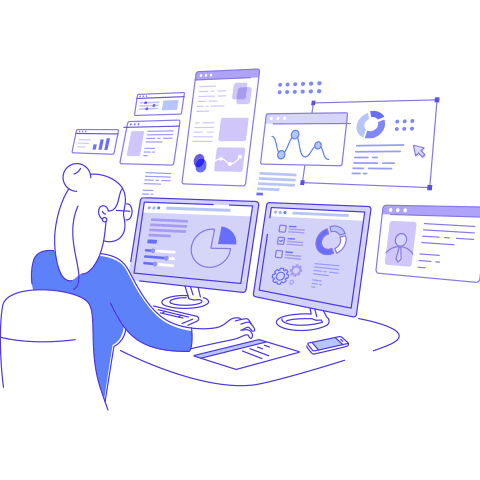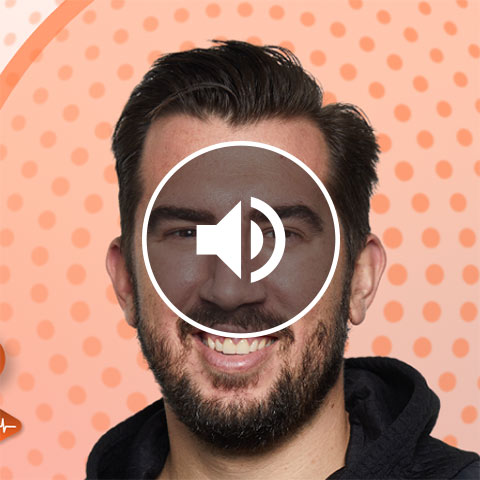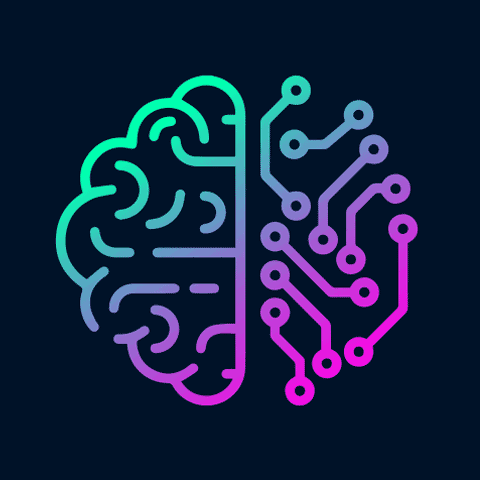Optimise Ad Campaigns with Google Surveys 360


Earlier this year Google announced the phasing-out of third-party cookies in Chrome, meaning that any user interaction data will no longer be shared with technology partners for advertising. The movement towards this cookie-less world is leaving many marketers at a loss: Without access to third-party data how will we gain those all-important insights needed to improve our marketing, brand and web experiences?
Background
Surveys 360 is Google’s market research platform that gathers data from survey questions. These surveys collect rich qualitative data on customer attitudes, perception and experiences with your brand to unpick their interactions with your site and campaigns. With native tech integrations across the Google Marketing Platform (GMP) (e.g. Data Studio, Google Ads), you have the power to transform survey data into site and campaign optimisation strategies – and action these strategies without the need for 3rd party advertisers. Phew!
How Do Google Surveys Work?
Google Surveys are served to respondents in two ways: on popular sites in Google’s publisher network, or via the Opinions Rewards App. Both methods offer clear incentives for participation to reduce the likelihood of false responses: In exchange for responses on publisher sites users are offered premium web content, and Google Play credits are awarded via the Opinion Rewards App.
The advanced targeting capabilities of Surveys 360 allows surveys to reach the most relevant customers. These targeting conditions include:
- Custom Panels: Demographic targeting (e.g. age, gender).
- Postcode Targeting: Location targeting as granular as a postcode.
- User List Targeting: Target users from your Google Remarketing lists.
This level of targeting sophistication captures customers voice at each touchpoint in the marketing cycle, expanding the potential types of research and opportunities for digital optimisation.
Getting Started With Surveys 360
Despite the power of Surveys 360, it can be difficult to know where to start. In this article, we outline how to Plan, Build, Analyse & Action your Google Survey to make the most of your results.
Step 1: Planning Your Survey
Developing a plan for your survey is essential to get the most insight out of your research. Planning your survey enables the development of research questions that address the problem and gather the data needed to generate insights and solutions. There are three stages in your survey planning:
- Define the Problem Statement
- Identify research questions
- Design & Refine survey questions
The Problem Statement is the key issue the research aims to solve. This is likely to be a business goal; however, it must be supported by data (e.g. Web Analytics, Customer Reviews, Competitor Analysis) to ensure there are measurable outcomes from solutions, e.g.: “Web analytics data shows that 50% of users abandon their cart without transacting. How can we reduce cart abandonment rate?”.
Tip: Use the 3Ws (Who, What, Where) to help you define your Problem Statement.
To identify more granular research questions, break-down the Problem Statement into smaller themes related to the top-level problem; e.g.: “Cart abandonment might be caused by a) product/service quality, b) pricing, c) usability of the checkout, d) better competitor product/service offerings”. Then you can generate specific survey questions that explore issues under each of these themes.
Tip: To tailor questions to categories, Google Surveys allows you to personalise follow-up questions with screening questions
The final phase of planning involves reviewing your questions to make sure they all add value to the survey. To do this, we recommend asking 4 questions that will ensure your survey is concise and provides you the necessary data for the final report:
- What data do I need to inform my decision?
- What metrics correlate with my Problem Statement?
- Are we asking questions we already have answers for (e.g. web analytics or previous survey data)?
- Is the order of the questions aligned with my objective?
Step 2: Building Your Survey
There are four steps in building your survey within the Surveys 360 platform:
- Create
- Write
- Target
- Confirm
To create your survey, the interface Click + NEW SURVEY in the platform interface.
Now you can enter the questions. Go to the Write questions tab, select the appropriate question type(s) and write your questions. Click CONFIRM.

Next, you will need to define your audience. Go to the Pick audience tab and select your target audience. Under Sampling options you can tailor your audience with the targeting conditions outlined earlier in this article. Click CONFIRM.

Now your survey questions and audience are built, you are ready to launch. To review the survey questions, go to the Confirm survey tab. Here you also need to purchase the responses - you have the option to adjust the survey frequency to accommodate the quoted pricing. To start your survey, click BUY NOW or START TEST if the survey has screening questions and will be running a trial.

Step 3: Analyse & Action Results
You have built and run your survey – now it’s time to analyse the data, generate insights and solutions based on the user problems identified. Drawing a research plan facilitates your analysis and shapes the direction of your final report, as patterns among responses will relate back to specific research questions under the Problem Statement. The insights uncovered in each research question can be weighted by severity to enable prioritisation of the most impactful solutions. Your final report should provide an executive summary of the top insights and a set of measurable solutions relevant to the research question and touch-point in the marketing funnel, e.g.: The survey results uncovered that cart abandonment rate was a result of low interest products. One solution is to explore ad effectiveness testing via Google Ads’ campaign experiment feature to ensure your media is promoting products effectively.
The final action from your survey is to monitor your customers’ voices over time. This will allow you to factor your customers’ evolving preferences, feelings and emotions into your digital strategy and ensure your brand remains relevant. To do this, we recommend leveraging monitoring dashboards in Data Studio that will benchmark your customers’ relationship with your brand over time.
In Summary…
In an ever-evolving digital market, understanding to your customers’ perceptions, preferences and emotions is instrumental for keeping your brand and products relevant. Voice-of-the-customer tools like Surveys 360 help uncover your customers’ opinions, which you can utilise in your digital strategy to ensure your brand experiences are tailored to their needs. Listening to your customers will only improve their perception and relationship with your brand – after all, they are always right!
Ready to learn more? Contact Merkle today.
Want more like this?
Want more like this?
Insight delivered to your inbox
Keep up to date with our free email. Hand picked whitepapers and posts from our blog, as well as exclusive videos and webinar invitations keep our Users one step ahead.
By clicking 'SIGN UP', you agree to our Terms of Use and Privacy Policy


By clicking 'SIGN UP', you agree to our Terms of Use and Privacy Policy
Other content you may be interested in
Categories
Categories

Want more like this?


Want more like this?
Insight delivered to your inbox
Keep up to date with our free email. Hand picked whitepapers and posts from our blog, as well as exclusive videos and webinar invitations keep our Users one step ahead.
By clicking 'SIGN UP', you agree to our Terms of Use and Privacy Policy



![The State of Digital Content [2026 Edition] The State of Digital Content [2026 Edition]](https://images.bizibl.com/sites/default/files/content-meeting-480.jpg)